Features
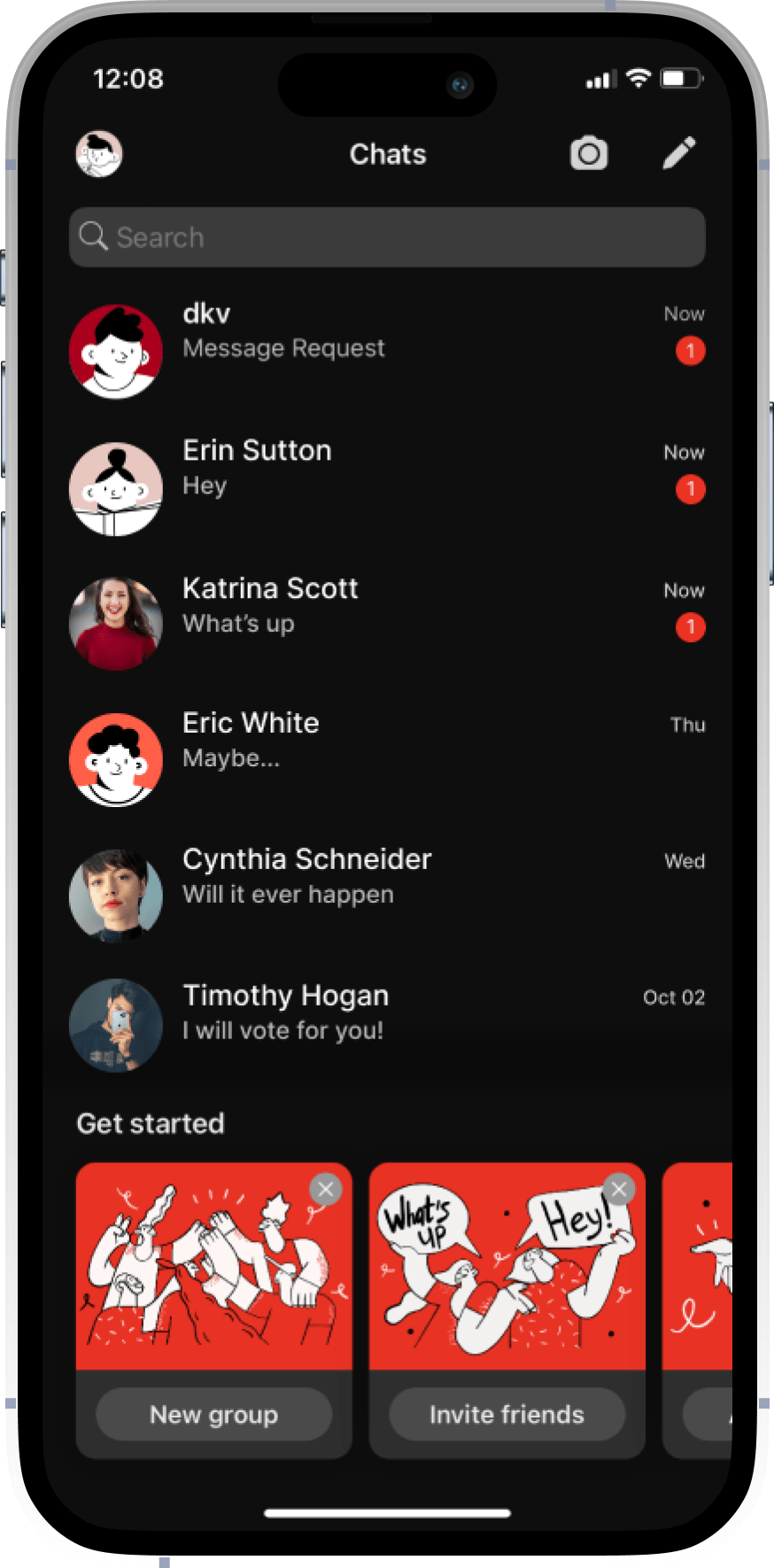
Calling
Chat Colors, Wallpaper, and Themes
Set and manage disappearing messages
Note to Self
Archiving or unarchiving chats
Change Number
Language Options
Stickers
Forward
View Message Details
Calling options - Switch camera, microphone, or view
To view your messages while on a call On Android or iOS, tap the back arrow.
To return a call to full screen after it has been minimized, Tap on the picture preview to bring the call into focus.
To change the microphone or speakers On Android or iOS, unplug headphones or select the Bluetooth or speaker icon to switch speakers.
To change the video camera On Android or iOS, choose to disable video or select the flip camera icon.
To view more people on a group call On mobile, with three or more people in a call, swipe up and down in a group call to switch between a grid layout and a view that focuses on the active speaker.